
Maybe you don’t need a big cloud CMS...
How about a Bucket?
Bucket CMS is the world’s first Portable Drop-in AI-Enabled Headless CMS designed for Next.js (no database necessary)
Drop Bucket CMS into your Next.js App
On-the-fly data schema. Type-safe validation with Zod. Automatically generated documentation. Build components with AI. Streamlined development. Portable and performant.
The Portable Drop-In Headless CMS
No Database. No Problem.
Headless for Next.js
Headless CMS designed specifically for Next.js projects
S3 All Things
Use your S3 account for storing structured JSON content with version control, security, performance, portability and scalability
Drop-In and Go
Install with a single command, set your env keys and deploy to start managing your content with built-in API routes and admin interface
Own Your Admin
Stop sending admin off platform and eliminate recurring cloud service fees
Build with AI
Integrate with Open AI to build and design your own custom component code
On-The-Fly Data Schema
Build your forms then Bucket CMS will generate your data schema
Type-Safe Validation
Combines the speed and simplicity of flat files with the data integrity with Zod
Auto-Generated Docs
Streamline development for developers with automatically generated documentation.
Auth Integration
Configure behind your own authentication provider and control who can view or change data.
Perfect for...
What our customers say

Amazing service and top-notch support. Can’t go wrong with this purchase.

This product has changed the way we operate. Highly recommend!
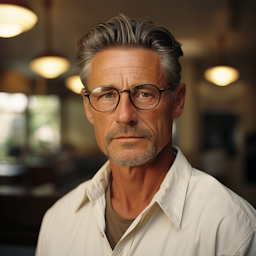
Amazing service and top-notch support. Can’t go wrong with this purchase.

This product has changed the way we operate. Highly recommend!
Case Study
Content Freedom: A Bucket CMS Success Story
The transformative portability of Bucket CMS sets a new standard, enabling effortless setup without the need for a database.



“The journey with Bucket CMS has been exhilarating, and the success, tangible.”
Overview
At Creative Horizons Ltd., we have always strived to stay at the forefront of digital innovation. Our quest for a robust, yet flexible content management system led us to explore the promising realm of headless CMS. This is when we stumbled upon Bucket CMS—a portable drop-in headless CMS designed for Next.js, requiring no database setup. Intrigued and hopeful, we decided to transition our content management operations to Bucket CMS, and the results were nothing short of transformative.
Ease of Setup
The initial setup of Bucket CMS was a breeze. With no database necessary, we eradicated the usual setup hurdles, accelerating our transition phase significantly. The documentation provided was clear, comprehensive, and enabled our team to get the CMS up and running in no time.
Portability
The portability of Bucket CMS was a game-changer for us. It seamlessly integrated with our existing Next.js framework, allowing us to manage and deploy content across various platforms effortlessly. This portability unleashed a new level of flexibility, helping us to meet the diverse content management needs of our projects with ease.
Frequently Asked Questions




- High Efficiency
- User-Friendly Interface
- Compact Design
- Advanced Analytics
- Robust Construction
- Dimensions: 10cm x 10cm x 5cm
- Weight: 500g
- Power Consumption: 10W
- Client Testimonials
- Case Studies
- FAQ Sections
- Featured Products
- Job Boards
- Portfolios
- File Assets
- Feature Requests
- Contact Forms
- Team Bios
- Image Gallery
- Resource Library
- Events List
- Project Showcase
- Brand Pages
- Author Profiles
Break Free from the Cloud and Own Your Data
With Bucket CMS, the admin experience lives in your project, not in the cloud. No monthly fees. All of your data gets stored securely on your own S3 bucket as structured data.
Integrate Bucket CMS
into your Next.js project with a single command
Our CLI tool automates the setup process, providing you with intelligent default settings tailored to your project.